To place a hip roof
-
Select the Roof Builder tool.
-
Select the Sloped Roof type icon and complete placement and slope options settings.
Turn on the Apply Slope All Sides setting.
-
Select a shape to create the roof.
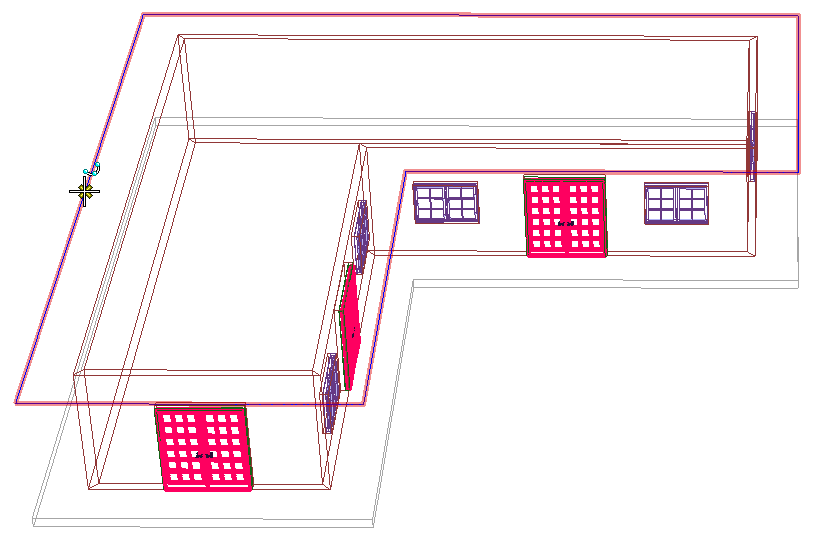
Previously created shape to define the roof footprint.
-
Reset to create the roof.

